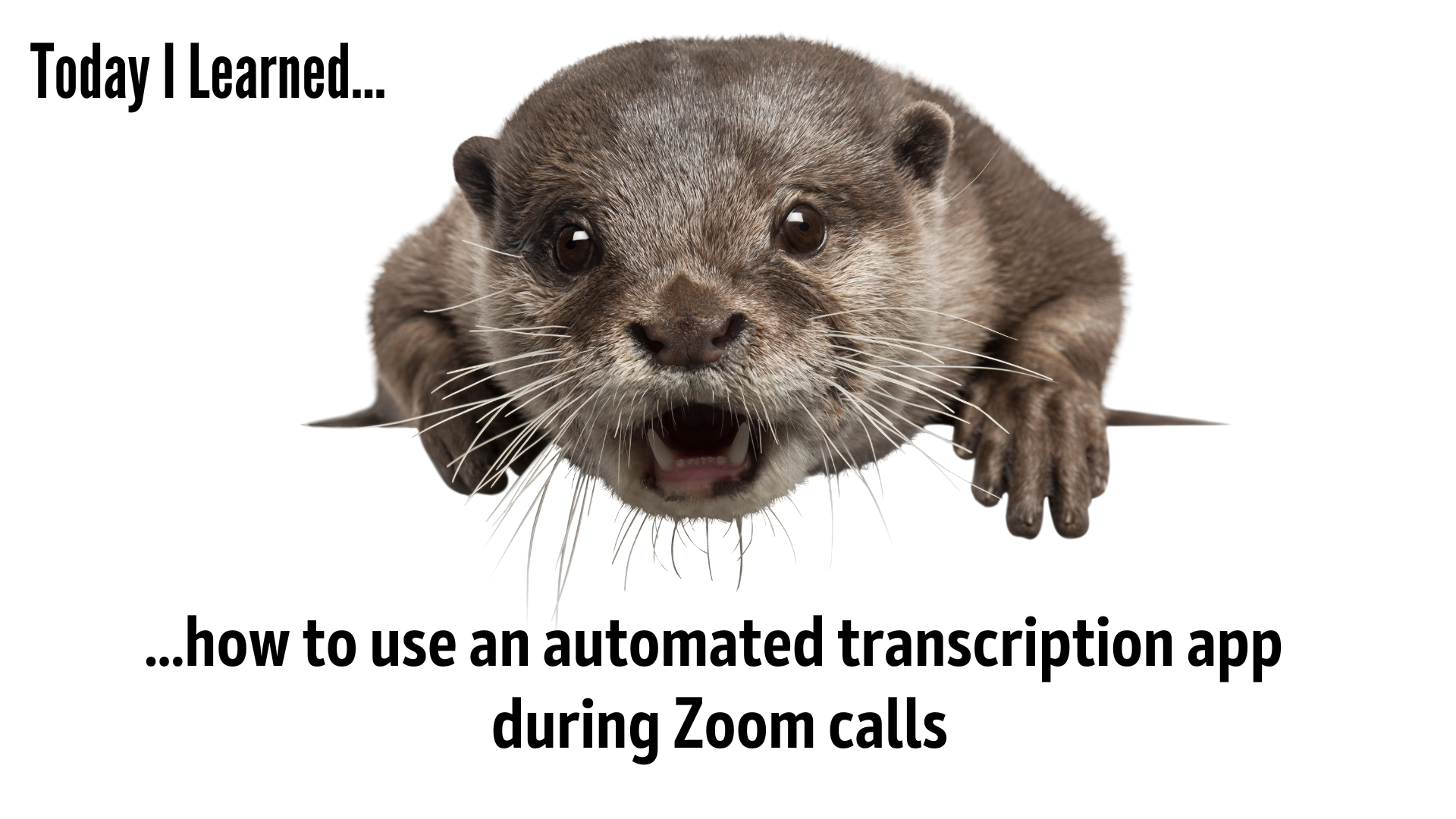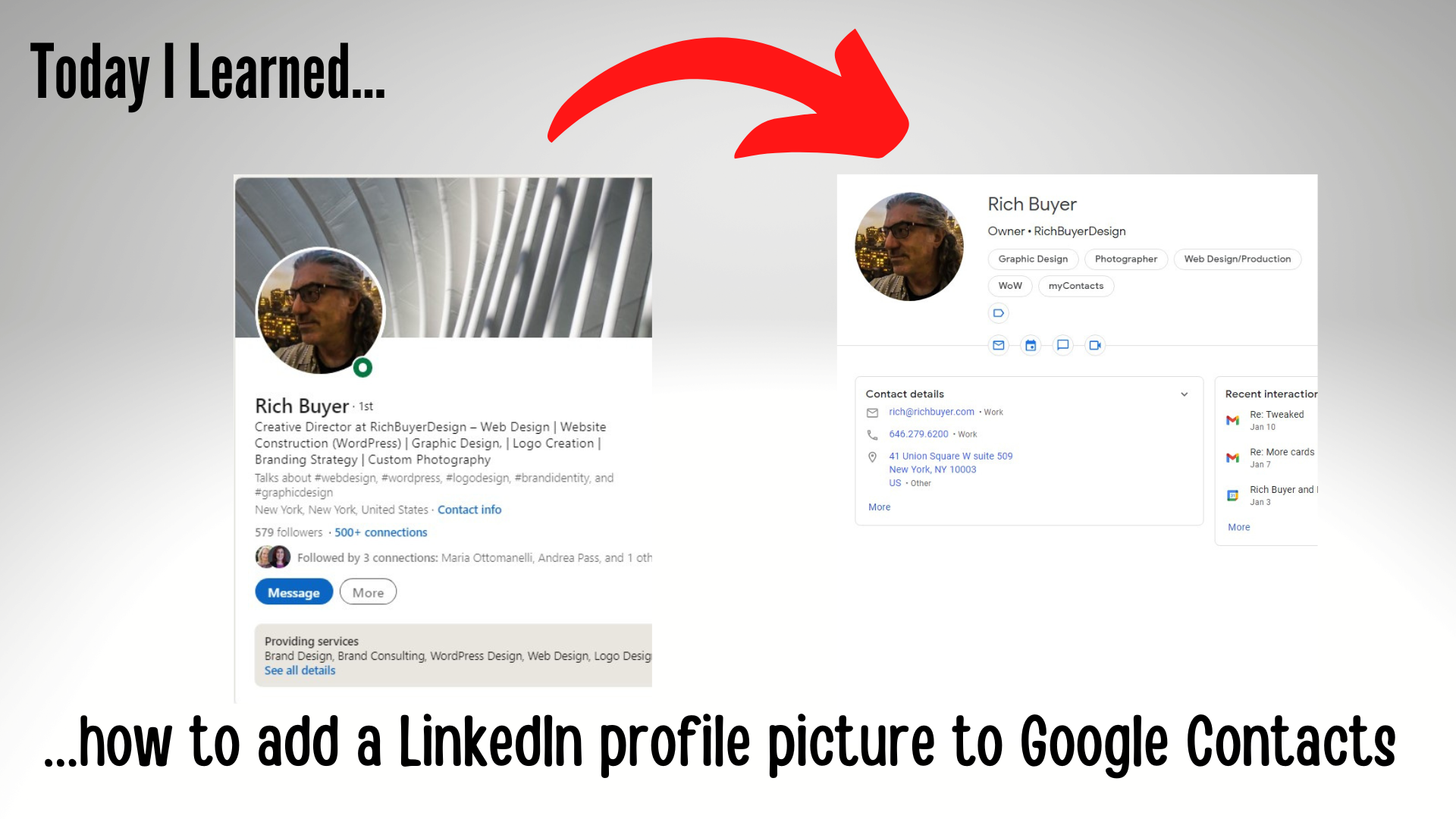Anyone else out there unable to read their own handwriting? Especially when you’re distracted or writing quickly? This is one of the reasons I never take notes in meetings. I write down what people said and end up missing what they’re saying. And then have no idea what I wrote.
Recently I started using Otter.ai which is a very cool transcription app. I originally used it as a way to quickly transcribe my clients’ podcasts. But then I realized it could also handle live transcriptions.
When I have a Zoom meeting with someone I meet at a networking group, I run Otter in the background. It records the audio of the meeting, and simultaneously transcribes everything. I can go back and tweak if needed (it runs about 90% accuracy, a bit less with proper names), then download it as a doc file that I can save and review if needed. The phone app also lets you do that during face-to-face meetings.
REMINDER – Always ask for permission to record first! Recording someone without their knowledge is not only illegal in many places, it’s downright creepy!
What apps have you found that make your life/business a bit easier?
Category: Videos
How to Write More than One Paragraph in LinkedIn Messenger
Another short LinkedIn video hack. If you’re tired of sending someone multiple short messages in LinkedIn Messenger (via computer) and would rather be able to write out more than one paragraph at a time, you can quickly change your default settings.
How to Add a LinkedIn Profile Picture to Google Contacts
If you use Google Contacts on a regular basis, you probably knew you could upload a photo to the contact. You may have even known you could upload from an image address. But if you tried doing this with a LinkedIn profile image, you were told “Can’t Upload Photo”.
This is a lie.
So I made a short video to show how to make it work.
And thanks to Rich Buyer for letting me use his profile as an example. He’s a fantastic graphic designer and a joy to work with. After mistakenly spending six weeks trying to design a new business card by myself, I gave up and asked Rich for help. I had a glorious new card in under an hour. Yet another important lesson learned.
GGG Video
Those of you who know me well know that one of my hobbies is genealogy. I’m on the board of a number of genealogical organizations and recently got to use my creative skills to help one of them. This video was created as part of a recent virtual conference.